Publish Date: February 25, 2022 By: Maria Watson Posted in: Backup, Gmail
Are you want to Export Gmail emails? Read This article to export Gmail emails to MBOX file format in an easy and Quick manner. We have resolved the query using an safe and reliable solution
Gmail is the most popular web-based emailing service that has been adopted by almost every other person. It is a free web-based email service, which offers 15 GB of mailbox storage. Gmail application also allows the user to keep their emails on Google server for future reference. The Gmail messages are accessible anytime and anywhere in the world as long as the internet connection is present. The Gmail stores the email data in MBOX file format. The user can download all the email data from Gmail account via IMAP and POP. But in some scenarios, the Gmail users want to export their data in MBOX file format. To access some other email clients. We can also consider the situation by using a query. The following query is taken from the forum site.
“Hello, I have been using Gmail email services for a long time for personal as well as for professional use. I want to convert my Gmail email to MBOX file format. But I don't know how to do this.Can anyone tell how to export Gmail emails MBOX file format quickly? Please provide the best solution to resolve this query. Thank you in Advance!”
In case if this query looks similar to what you are actually looking for. Then in this article, we are going to discuss how to migrate Gmail email to MBOX file format. By using manual and the professional solution. Let us first discuss What is MBOX file and which emails clients supports MBOX file.
MBOX is a file extension stands for Mailbox file. It is the most common file format used for storing email messages on a hard drive. This file format is supported by various email clients such as Apple Mail, Microsoft Entourage, Mozilla Thunderbird, Qualcomm, and Eudora etc. Let's come to the solution part now.
Here are the steps to download your Gmail items in MBOX file format. Follow the mention steps to perform this process.
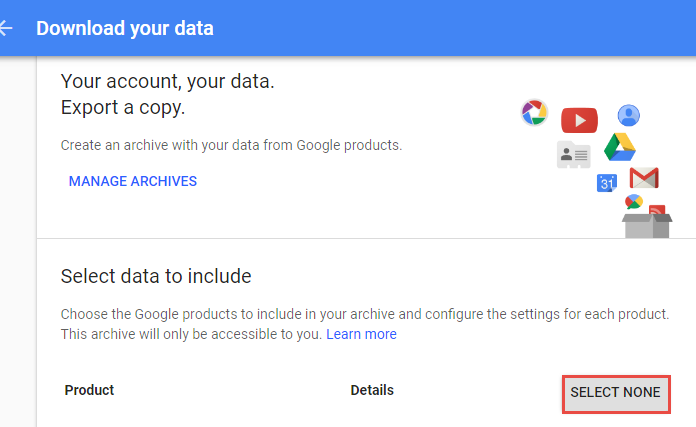
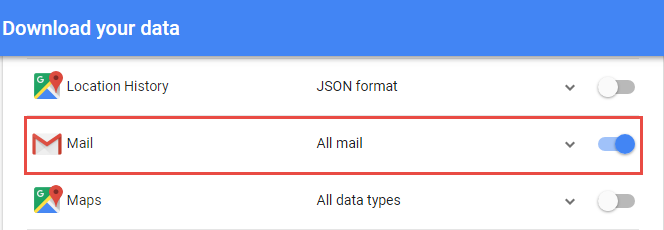
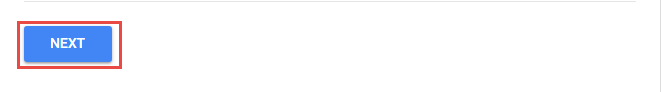
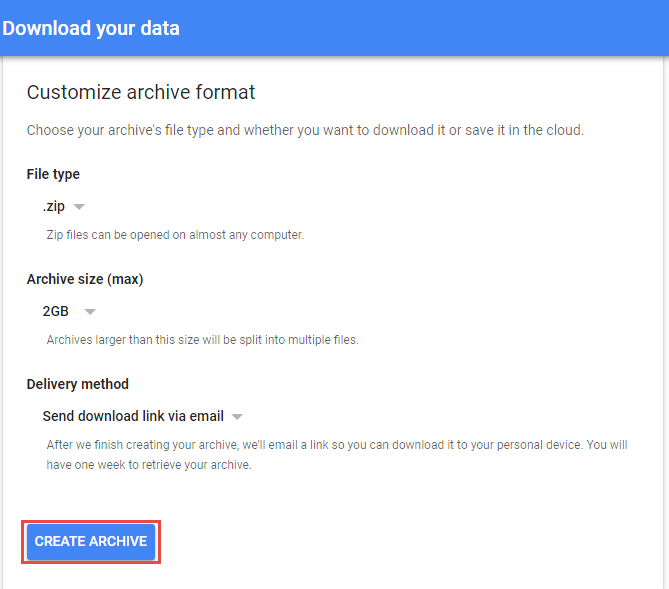
Note: By performing the above method the user can download the Gmail emails in ZIP file format.
1.The above method will save the Gmail emails in MBOX file format. So in case if the user wants to access the emails in Microsoft Outlook then you have to first convert it to PST file format. Which is not possible by using Google Takeout utility.
2.This method is a time-consuming process. It takes minutes and hours to complete the export process. Sometimes the users can get Google Takeout archive incomplete error while migrating the data. If the manual steps are not performed properly then sometimes the user has to face data loss situation.
To overcome the limitation of the manual procedure the user can prefer Gmail Email Backup Tool. This tool helps the user to save the Gmail emails in PST/ EML / MBOX / MSG file format. Further, the user access the MBOX file data in Mozilla Thunderbird, Apple Mail, Entourage email clients. For more Info download the full version of this tool.
For Windows OS
For Mac OS X
In this article, we have resolved the issue of how to export Gmail emails to MBOX file format. In order to perform the migration process easily, the user can prefer the safe and reliable solution to perform this process in an effortless manner.